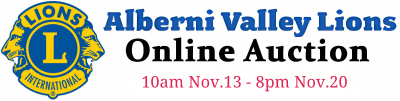Register an account (free)
- Accounts are needed in order to bid on items.
- Click on Register to create an account
- Enter your email, username, first and last name, and phone number, then click "Create new account".
- Check your email for a return email confirmation and click on the enclosed link to create a password. And you are set.
Forgot your Password
- At login enter your email then click 'reset password'. Do not attempt to create a new account with that email.
Browse items
- You can browse by 'all items', 'categories' or by item number.
- The site will be viewable for 7 days prior to bidding opening.
- Clicking on an item will take you to the item photo, description, donor info, and the bid box.
- You can browse items without an account, but you cannot bid on items without an account.
Bidding on items
- Bidding commences on Thursday, November 13 at 10:00 a.m. and ends on Thursday, November 20 at 8:00 p.m.
- Once logged in you will be able to place bids on selected items.
- Bids are in preset minimum increments: $2 increment for items with retail value of $99 or less; $5 increment for items $100 - $199; $10 increment for items $200 and more.
- You will be notified by email if you are outbid.
- To find your items click on ‘my account’. You will see all the items you have bid on as well as any item on your watchlist. Add an item to your watchlist by clicking the ‘add to watch list' link.
NEW FEATURE: New feature - Auto Bid - is the ability to set your maximum bid on an item. If you are outbid your bid will increase by the appropriate increment up to your maximum so you don't have to keep going back to raise your bid. Of course you will be notified if your maximum is exceeded by someone else.
Did I win? How to pay?
- Auction closes November 20 at 8:00 p.m.
- If at the closing of the auction you are the highest bidder you will receive an automated email advising you that you are the successful bidder.
- In the email you will see a link taking you back to your account. There all your items won will be listed. Click the payment button that will take you to a secure payment site for payment by credit card or PayPal account or Visa and MasterCard Debit cards only. There is no need to have a PayPal account. You will receive an email confirming payment. Payments must be made through this method. The only option will be to bring exact cash to pick up.
- You are asked to complete payment within 24 hrs. in preparation for disbursement of items. Saving/printing a copy of the receipt is advisable.
How do I pick up items that I have purchased?
- Items may be picked up at Salvation Army front office, 4835 Argyle St. on Saturday, November 22 from 10:00 a.m. to 2:00 p.m. and Sunday, November 23 from 1:00 p.m. to 4:00 p.m. We do not ship items.
COVID 19 precautions will be in effect. Masks are recommended to be worn.