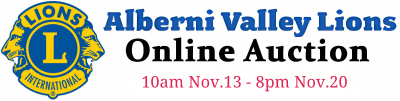What local community projects do you support?
Among the Many Community Projects the AV Lions Support:
- "Seniors-In-Care" Picnic
- ADSS Bursaries
- North Island College Bursaries
- ADSS Band Program
- EJ Dunn Band Program
- Camp Shawnigan
- Children's Bullhead Derby
- Food for Learning
- School Supplies for Disadvantaged Children
- Roger Creek Water Park (New ZipTrack project)
- Terry Fox Run
- Salvation Army Christmas Hampers & St. Vincent de Paul
- Special Projects - In Aid of Individuals
- Vision and Hearing Assistance
Why should I register an account?
By creating an account you will be able to bid on items you are interested in. The registration process only asks for you name, phone number and email address. You will create a user name and password. Only part of the user name will be displayed on bids. No credit/debit card information is necessary to be a bidder.
How do I register (create and account)?
First click ‘register’. There you will be asked for your name, email and phone number. You will be asked to create a user name (if you chose not to use your own name) and password that will let you sign in to bid. A return email will come to you in order to confirm your email and allow you to sign in. No credit/debit card information is necessary to be a bidder.
Forgot your password to an existing account: enter your email at login and click tab to 'reset password'.
How does bidding work?
You must be logged in to make a bid. Select ‘view item’ of an item you are interested in. There you will be able select ‘make a bid.’ Items will have minimum increments depending on the retail value of the item. $2 increment for items $99 or less; $5 increment for items $100 - $199; $10 increment for items $200 and more.
NEW FEATURE: New feature - Auto Bid - is the ability to set your maximum bid on an item. If you are outbid your bid will increase by the appropriate increment up to your maximum so you don't have to keep going back to raise your bid. Of course you will be notified if your maximum is exceeded by someone else.
Refreshing your screen will ensure showing the true current highest bid.
How to find my items?
When logged in you will click ‘my account’ which will take you to your profile and all items that you have bid on and any item that you are watching. To add an item to your watchlist click the star or 'add to watchlist' for that item.
Will I be notified if I have been outbid?
You will receive an email if you are outbid. However, it is recommended that you check your items regularly to verify your bid status.
NEW FEATURE: New feature is the ability to set your maximum bid on an item. If you are outbid your bid will increase by the appropriate increment up to your maximum so you don't have to keep going back to raise your bid. Of course you will be notified of any actions.
Refreshing your screen will ensure showing the true current highest bid.
How will I know if I won an item?
At the close of the auction all winning bidders will receive an email notification. In this email you will be directed back to your auction account where all your won items will be listed. Payment is redirected from here. Please make payment within 24 hours.
How do I pay for my items?
From your account where your won items will be listed you need to click 'pay now'. You will be directed to a secure payment site. There you will be able to pay with a Credit Card or Visa/MasterCard Debit card or a PayPal account. There is no need to sign up to PayPal. Alberni Valley Lions will have no access to this payment information. Please make payment within 24 hours. It is recommended that you print a receipt to bring when picking up items. Items not paid in advance will require e-transfer only at time of pick up.
How do I get my items?
Items may be picked up at Salvation Army front office, 4835 Argyle Street on Saturday, November 22 from 10:00 a.m. to 2:00 p.m. and Sunday, November 23 from 1:00 p.m. to 4:00 p.m. We do not ship items. Items must be paid for prior to pick up.
Why am I not receiving any emails?
Some bidders have reported the auction emails are going to spam.
To prevent this, please whitelist emails from noreply@avlionsauction.com.
See https://clean.email/how-to-whitelist-an-email for more information.
Notice of Non-Affiliation and Disclaimer
We are not affiliated, associated, authorized, endorsed by, or in any way officially connected with Clean Email, or any of its subsidiaries or its affiliates.
The names Clean Email as well as related names, marks, emblems and images are registered trademarks of their respective owners.